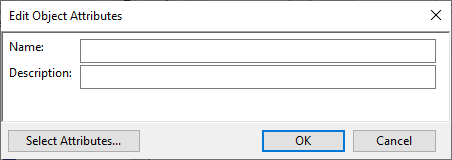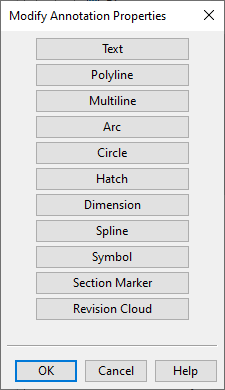Annotation Property Defaults
In the Project Environment dialog, [library or project] > Document Production > Annotation Property Defaults lists the "Annotation Property Defaults" configuration objects that administrator has created. The purpose of these settings is to provide a common style for the 2D annotations created in Plant Modeller documents, instead of each designer selecting different fonts, line widths, dimension styles, and so on.
Annotation property defaults can be created in the library database and approved for projects. Each project must have at least one such configuration object that designers can select when starting to annotate a document. The following document types prompt the designer to select which annotation defaults to use:
-
Plant Modeller drawings
-
Piping isometrics created on Piping Isometric tab
-
Pipe spool documents
-
Duct spool documents
-
Weld documents
Administrator can create separate configurations for different applications, different document types, or different use cases, as appropriate. If most of the settings should be the same, create one base configuration that you can make copies of and use as a template for the other configurations. For example, if you create separate properties for page annotation and view annotation, for the text objects you might want to use the same fonts and colors but different text heights and text layers.
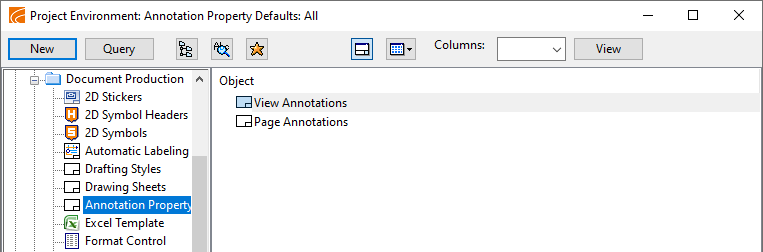
Starting a new drafting session always loads the current defaults, but designers can override the defaults by modifying the properties of a given drafting object type as described in Properties, or by modifying the properties of an individual drafting object.
Creating annotation property defaults
Create an "Annotation Property Defaults" configuration object in the library database to provide default settings for 2D drafting and then approve the configuration for use in the relevant projects.
Do the following:
-
In the Project Environment dialog, browse to [library] > Document Production > Annotation Property Defaults and select New > Annotation Property Defaults. The Edit Object Attributes dialog opens.
-
Enter a descriptive name and optionally a description for the configuration, and click OK.
The Modify Annotation Properties dialog opens, displaying buttons that open the annotation properties of the different drafting object types.
-
For each object type, click the button to define the properties as described in Annotation Properties.
Note: Label text properties can only be defined via an open document, as described in Current properties.
-
Click OK. The configuration object is stored in the library.
-
Right-click the configuration object and approve it for use in the project.
Note: If the approval is later removed, any documents that have taken the configuration into use will continue to use it.
Selecting annotation property defaults for projects
In the project settings, the project administrator can select the annotation property defaults that all document types should use for annotating the pages and the drawing views, as described in General Drawing.
The designers can override the choices in individual documents by selecting different annotation property defaults, as described in Property Defaults.
Modifying annotation property defaults during projects
The annotation property defaults are recommended to be defined before a project starts and not to be modified or deleted during the project. If, however, changes cannot be avoided, consider the following:
-
If annotation property defaults are edited during a project, the new settings only affect the new drafting objects that are created from that point onward. Thus, both the old and the new settings might be in use in the same project.
To apply the new settings in an existing document, designers can do the following:
-
Use the object type specific Apply Properties tools to apply the new settings to one object type at a time.
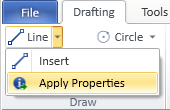
-
Use the generic Apply Properties tool to apply the new settings to several object types at the same time.
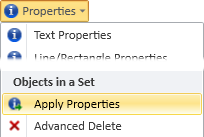
-
-
If the approval to use annotation property defaults in a project is canceled, the documents that are currently using the given configuration will still continue to use it, and the users are not prompted about the situation.
-
If annotation property defaults are deleted during a project and the user is opening or otherwise managing a document that has been using the deleted configuration, the user is prompted to select another configuration for the document.